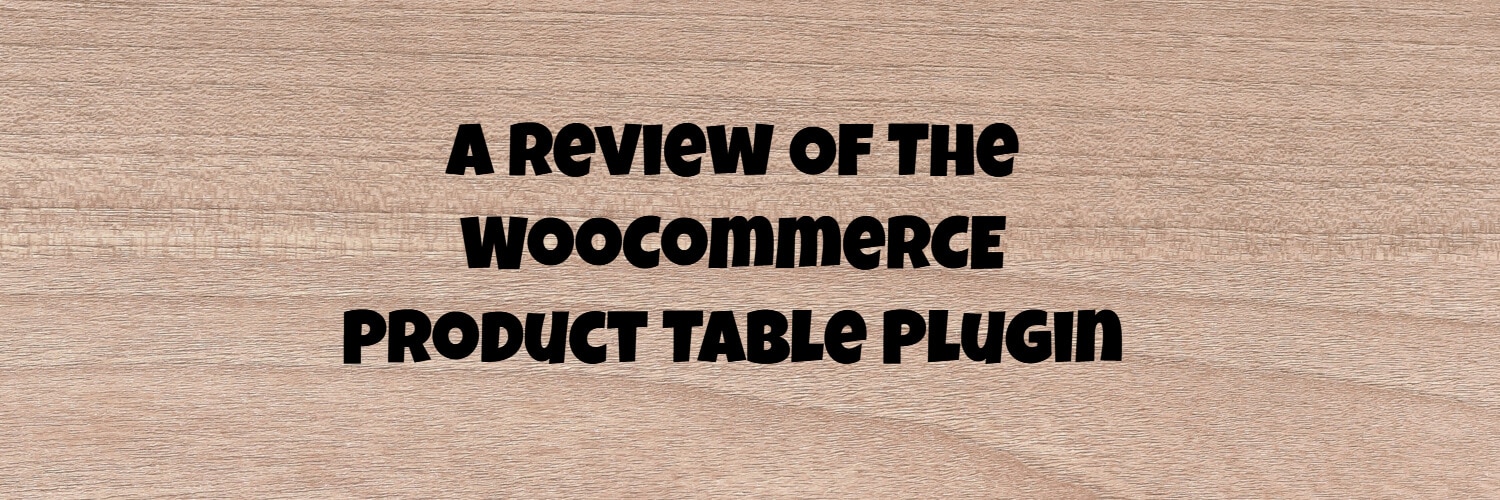Would you like to put your products in front of your customers in a visually pleasing, searchable format that allows them to easily add products to their basket? Then a product table might be exactly what you’re looking for.
For the non-tech savvy store owner though, creating a product table, making it searchable and adding the functionality to allow customers to add products to their baskets may seem daunting.
Click here to enroll in our Free WooCommerce Coding Course
Barn2 Media’s Woocommerce Product Table Plugin seeks to make the task of creating a product table easy, so let’s take a look at what it does.
The Tldr Summary/Verdict
If you’re looking to add product tables to your store then we would certainly recommend the WooCommerce Product Table plugin.
It’s easy to use, and it’s packed with features that make it very likely that it will assist you in creating a product table that will perfectly suit your requirements.
We would estimate you’d need to invest a significant amount of time or money if you wanted to create a table similar to the ones created by the plugin.
Click here to view the latest prices for the Woocommerce Product Table Plugin.
Is There A Free Version Of This Plugin?
Barn 2 do not supply a free version of the plugin, but they do provide a no-quibble 30-day guarantee, so it is possible to try the plugin and then get a refund if it does not suit your needs.
As with all Barn 2 plugins, copious documentation and a demo site are provided so it is possible to learn an awful lot about the plugin before you buy.
What are the Main Advantages of the Plugin?
As the plugin’s title suggests, it makes creating product tables a cinch.
If you know that you need a product table on your site, I would strongly recommend taking a look at the plugin, it’s easy to use and it’s feature-rich, so it’s very likely that the plugin will meet your needs.
Whilst it’s true that you have to pay for the plug-in I think you would easily bypass the cost of the purchase in the time and effort you would spend setting up the functionality yourself.
What Benefits do Product Tables Bring?
I would say the biggest benefit of a product table is that it allows customers to quickly and easily navigate the products in a store.
If you’re running a store that only sells four products then you might not get a great deal of value from the plugin, but if you’re running a store that carries a lot of products and you want your customers to be able to view your products quickly and be able to add products to their basket quickly the product table plugin could be just what you’re looking for.
Accessing Products Fast
A table of products means that you’ll be able to show more products in a smaller amount of screen estate, the plugin also gives you a great deal of control over the columns you can show in the table so you can show the information you want the customer to see in a small amount of space.
The plugin also provides AJAX filters, so products can be quickly searched by their title or other fields such as categories, tags and attributes.
As an example, let’s imagine you run a car parts store, using the traditional WooCommerce shop screen it could take a user a while to find what they were looking for. Using a product table the user could just type in a part number, or select a category and they will be shown what they are looking for almost immediately.
Adding Products to Baskets in Fewer Clicks
To add a product to a basket using the normal WooComerce workflow you would need to –
- Find the product you are looking for
- Click into the products detail screen
- Add the product to your basket
- Navigate back to the shop screen and then start the whole process again
Using a product table the customer can quickly see the available products and then immediately add them to their basket using an “Add to Cart” button.
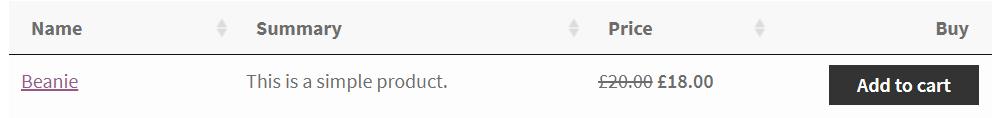
And allowing customers to add products to their baskets is likely to lead to more sales for you.
Show Products on Multiple Pages
Another benefit of the product table plugin is that it allows you to display a table of products on any of the pages on your site via a shortcode. So if you’re writing a blog post about widgets you can easily embed a searchable widget table within the post, readers can then easily add products to their basket from the blog post. A great selling strategy!
How easy is it to set up a table?
The plugin makes it very easy to set-up a table, to create a table containing all the products in your store all you need to do is add the following shortcode to a page or post
[product_table]
How Can I Control the Columns Shown in a Table?
The plugin makes it easy to control the columns shown in a table, on the plugins setting’s page there is a field named “Columns”
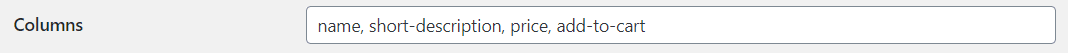
By default, any tables that you create will contain the columns listed in this field, it is possible to set the columns in an individual table by supplying a “columns” attribute to the product_table shortcode.
[product_table columns=”name,categories,stock,price,add-to-cart”]
The plugin allows attributes and custom fields to be used as column names, and it also possible to supply the display names for columns. Barn 2 provides excellent documentation about the different options here.
Is it Possible to Create Tables That Contain Only Certain Products?
The plugin allows the products displayed in a table to be limited by categories or tags, as before the functionality can be controlled by shortcodes. To create a table that only contained products form the “clothing” category, the following shortcode would have the desired effect
[product_table category=”clothing”]
It is possible to include multiple categories
[product_table category=”clothing,music”]
The example above would list all products that belong to the “clothing” or “music” category if we wanted to list products that belong to the “clothing” and “music” categories then we could do this
[product_table category=”clothing+music”]
For similar functionality that filters by tag, you can just replace the “category” attribute with a “tag” attribute
[product_table tag=”fantastic”]
Barn 2 provides further extensive documentation of this functionality here.
How Easy Is It to Filter The Products Shown in The Table
There are two ways to filter the products shown in the table
Filters Above the Table
The plugin can display drop-down lists above the product table that allow the user to filter the products in the table
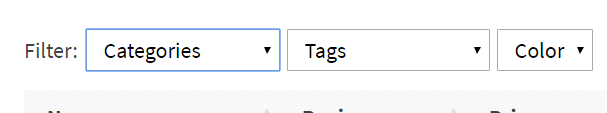
The plugin provides three different options for the filters
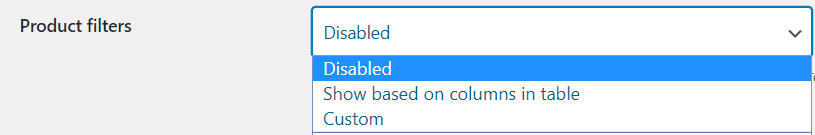
If Disabled is selected the filter options will not be shown.
If Show based on columns in table is selected then the plugin will provide filters based on the columns in the table, so filter options will only be shown if you have a column in the table that is a category, tag or attribute field. As an example, if you have a table with the following fields
name, short-description, price, add-to-cart
Then no filter options willbe shown as none of the columns contain filterable values. If we add a column that contains the categories that each product belongs to
name, short-description, catgeories, price, add-to-cart
Then a filter containing the relevant categories will appear
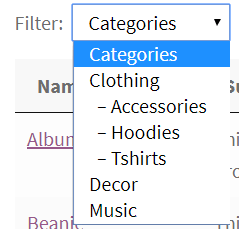
If you’re thinking after the last example but what if I want to filter by categories but not include a categories column in my table, then the Custom option is exactly what you’re looking for.
The Custom option allows you to provide a comma-separated list of fields you want filters provided for, so if you wanted to filter on category regardless of the columns in the product table you could choose the Custom option and then supply the following value in the Custom field in the plugin settings
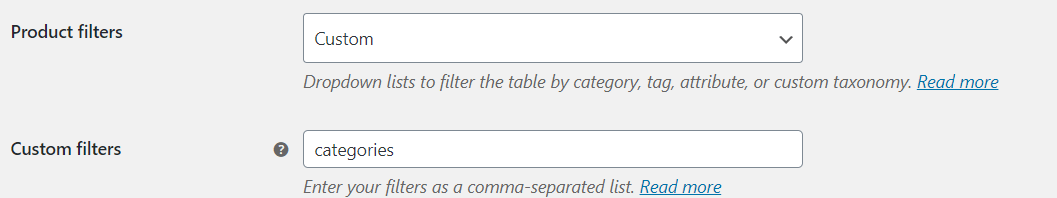
Whilst the above is only a simple example, it is possible to configure a multitude of filter options.
The plugin does not provide a wizard to set the filter options so you will need to compose the comma-separated list yourself, but there is comprehensive documentation on the barn2 website to help you with is.
The search filters provided by the drop-downs are all AJAX filters, meaning that the page is not refreshed after choosing a filter and the table contents are updated dynamically within the page.
A search filter is also available
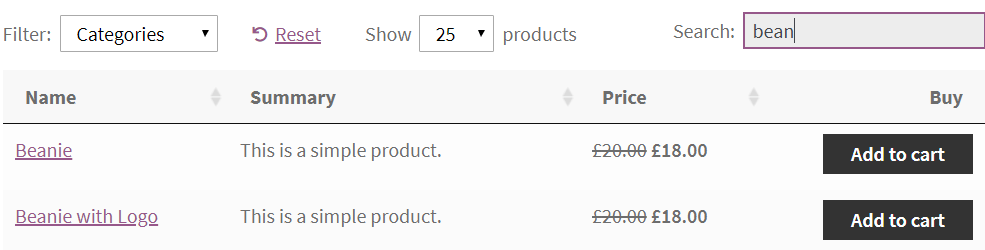
on entering text into this filed the table options are automatically filtered to match the value entered into the search field
It is also worth noting that the plugin allows you to position the filters both above and below the product table.
Filter Widgets
In addition to the filter options above that plugin also provides a number of filter widgets. These are –
Filter Products by Attribute
Filter Products by Price
Products by Rating
As you may have noticed, these widgets mirror the functionality of the WooCommerce widgets that can be added to the shop page and allow users to filter the products shown.
The widgets provided by the plugin only differ from the WooCommerce widgets in that they can be used with posts and pages, so if you’ve added a product table to a post then the widgets will show providing they are set up in widget area on the same page as the post.

As with the core WooCommerce widgets, the plugin widgets are not AJAX compatible so they will trigger a page refresh each time a new option is selected. So if you want immediate, responsive filtering then you are best going with the table filters.
Finally, the Woocommerce Product Table plugin is compatible with some third party AJAX filtering plugins, so it is possible to have AJAX filtering via widgets if you so desire. Further details on which plugins are compatible can be found here.
How Does the Plugin Handle Product Variations?
The WooCommerce Product Table plugin has really good support for product variations, and we think it is a real selling point for the plugin.
The plugin is able to display product variations in three different ways.
List Variations as Drop Down Lists
If you use this option then variable products are displayed in the table with drop-down lists that allow the user to choose the exact variant you wish to purchase.
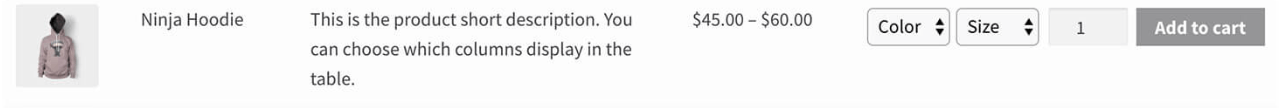
I’m sure you can see how in certain scenarios this would be a huge time saver for the user, rather than having to click through to the product details page they can add variation products to their basket in just a few clicks.
Show All Variations In the Table As Separate Products
The plugin also allows each product variation to be shown as a separate product in the table
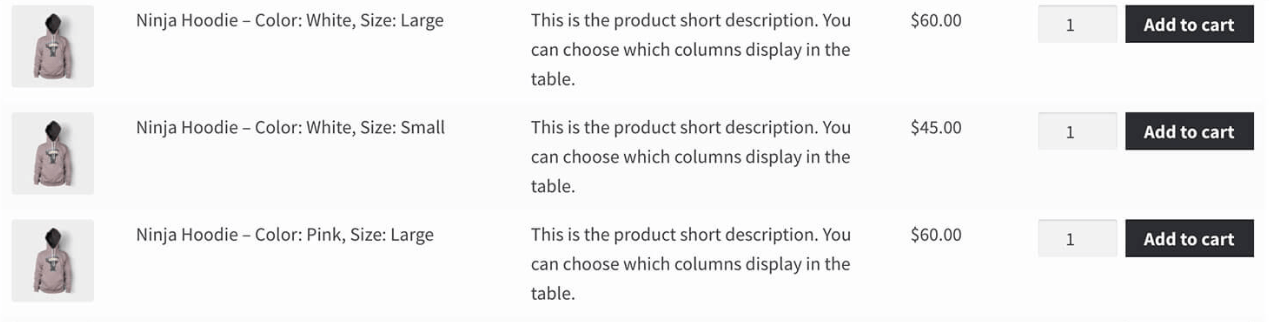
This is a really cool feature, it’s possible to buy plugins that provide only this feature yet it’s almost being given away as an afterthought in the product table plugin. For a store that sells many variations that you want your users to be able to see quickly without having drill down through the shop navigation then this is a very valuable feature.
Customers select variations and add to cart from the single product page
This is the default behavior of the plugin, when using this option the “Add to cart” button in the table is replaced by a “Select options” button
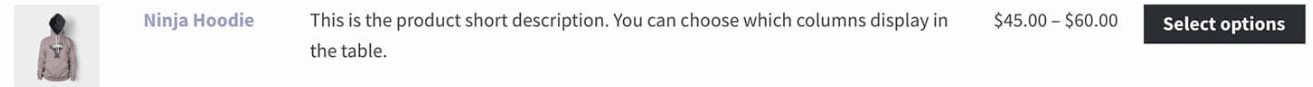
On clicking the “Select options” button the user will be taken to the product details screen, where they can select the required variation options.
How to Configure The Variation Behaviour
The plugin provides an option in the admin interface that allows you to set the variable behavior
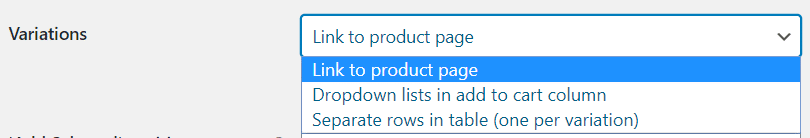
It is also possible to configure the behavior via the table’s shortcode.
What other plugins can the plugin integrate with?
How Much Does It Cost
Barn 2 operates a pricing model that allows you to choose between yearly and lifetime pricing, if you choose the lifetime option you are covered for updates and support for the lifetime of the product. If you choose yearly you are charged a fee on an annual basis, this option allows you to cancel your subscription at any time. If you do choose to cancel you’ll be able to continue using the plugin but you’ll no longer receive updates or support.
For a single site on an annual plan the plugin costs $99, it is $299 for a lifetime license for a single site.
For a 5 site license, the plugin costs $179 for an annual license and $539 for the lifetime option.
Finally, aimed at the agency customer, Barn 2 offers a license that will cover up to 20 sites, this license costs $359 per year or $1059 for lifetime access.
Click here to buy the Woocommerce Product Table Plugin.
Final Thoughts
If you want to include a table of products on your WooCommerce store then we would strongly recommend looking at the WooCommerce product table plugin, for a reasonably modest outlay you’ll get a fully-featured product table that is easy to mold to your requirements.
Adding a product table to your site will allow your users to access the products they’re looking for quickly and easily add them to their basket with the minimum number of clicks.
Click here for more details about the "Learning WooCommerce Development By Example" book
If you have any questions about the plugin or our review the please don’t hesitate to let us know in the comments.