If you’re looking for the ability to add quotes to your WooCommerce site then the Yith WooCommerce Request a Quote plugin is definitely a solid choice.
The plugin is available as both a free and a premium plugin, so let’s take a look at what functionality the plugin provides and how it works.
Click here for more details about the "Learning WooCommerce Development By Example" book
How much does the Yith WooCommerce Request a Quote Plugin Cost?
The basic version of the plugin is provided free of charge and can be downloaded here.
The premium version of the plugin cost $59.99 for a single license, $129.99 for a license for up to 5 users and $199.99 for a licence that can be applied to up to 30 users.
Purchasing any of the options above will entitle you to a year’s worth of updates and support, Yith provide a 30 day money-back guarantee on the premium plugin
What is the Difference Between the Free and the Premium Version?
The free version of the plugin provides the following features –
- Allows users to add products to a quote via the product detail page. Quotes can contain multiple products. Users are then able to send their quote to the site’s administrators via a webform.
- Allows the add to cart button to be removed for all products on the site, so users can only purchase products after asking for a quote
- Allows the request a quote form to be displayed on any page on your site, users can then use the form to submit the list of products they have built up.
- Sends an email to a specified administrator after a user has submitted a request for the quote containing details of the quote
- Allows the admin user to change the email template that is used for the quote request
As you can see from the points above the basic version of the plug-in gives you the functionality to accept quotes. Users are able to put a quote together and then email a request to you.
Using the non-premium version of the plugin, after receiving the quote request you would need to take a number of steps in order to turn the quote into an order. These would include
- Informing the user that their quote has been accepted and/or providing a counter quote or rejection
- Creating an order that contained the items the user had specified and requesting payment from the user
- Keeping the user updated on the progress of their quote
The premium plugin takes care of these steps for you, the user is able to keep track of their submitted quotes via the “My Account” section of the site and as the site owner, you are able to inform the user of modifications and rejections to their quotes via this mechanism.
The premium plugin also makes it much easier for user’s quotes to be turned into orders, so it is possible for admin users to turn a quote into an order ready to be checked out in just a few clicks.
In the next few sections, we’ll take a deeper look at how the plugin can be used to allow users to create quotes and allow admins to easily administer and process the quotes that are created.
How can the user build a quote with this plugin?
Once the plug-in is installed a user will see an “Add to Quote” button displayed on product detail pages
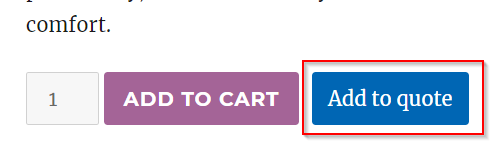
If you are using the premium version of the plugin then it is possible to fully customize the look of the “Add to quote” button.
After clicking the “Add to Quote” button the user is able to access a page showing the products they have added to their current quote.
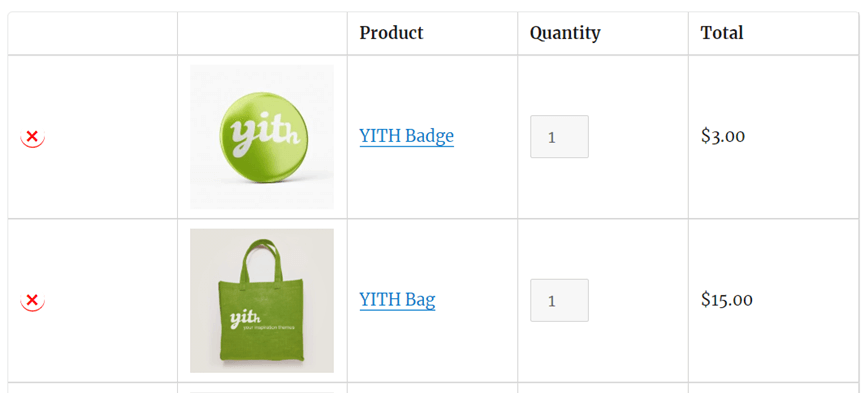
As you can see, the plugin allows the user to build a quote that contains multiple products, they are then able to submit the quote and await a response from the site admins.
The premium version of the plugin allows the columns in the table above to be configured.
In addition to the table above, the premium version of the plugin also provides a widget that can be shown on the side of the screen, this allows a user to keep track of their quote from any screen within the store.
Once the user has built a quote they are able to submit an email to the site admins, in the free version of the plugin a relatively simple form is provided, many more email and form customizations are provided by the premium plug-in including the ability to create the form with Gravity Forms or the Contact Form 7 plugin.
If you’re using the premium version of the plugin it is possible to hide all prices from the user so they are only able to view prices on items by submitting a quote request.
How can a user view the progress of submitted quotes?
For the free version of the plugin, communication is limited to email, so once the user has sent the quote to and admin the progressing of the quote is not controlled by the plugin.
The premium version of the plugin provides significantly more features in this area, and the user is able to view the progress of their quotes via the “my account” area of the site.
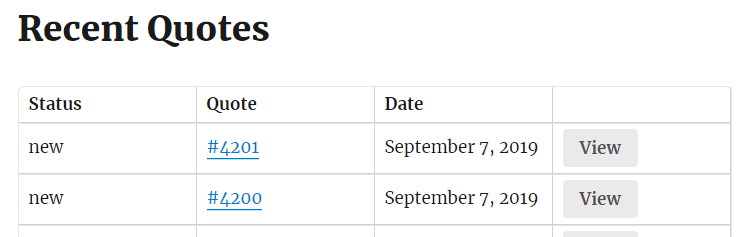
The user is able to view all of their submitted quotes and see if they have been approved or rejected by the site admins.
It is also possible to configure the customer experience after a quote has been sent using the premium version of the plugin
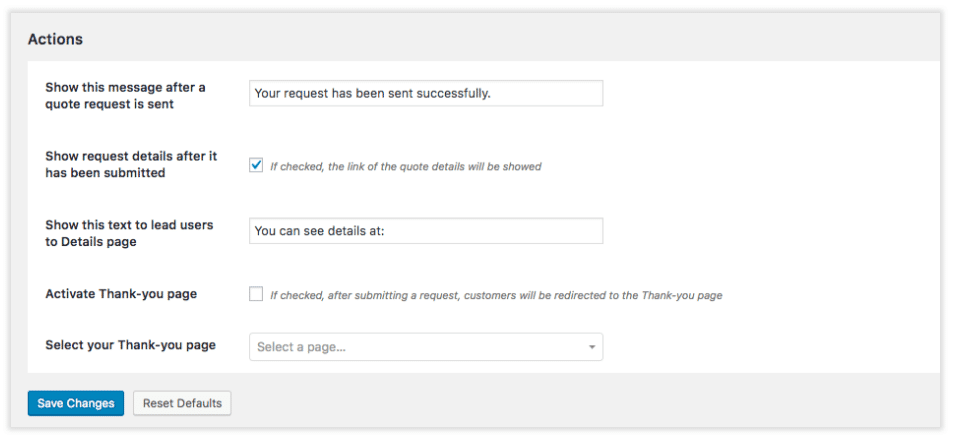
As you can see from the screenshot above, it is possible to edit the text a user sees after a quote has been submitted, it also possible to specify that the user will be redirected to a specific page after a quote has been submitted.
How can an admin make a product available in a quote?
The free version of the plugin adds the “Add to Quote” button to all product pages, there is no option to hide the button from specific pages. There is also no option to add the button to other product pages.
In contrast, the premium version allows an exclusion list to be built up so only certain products can be included in a quote
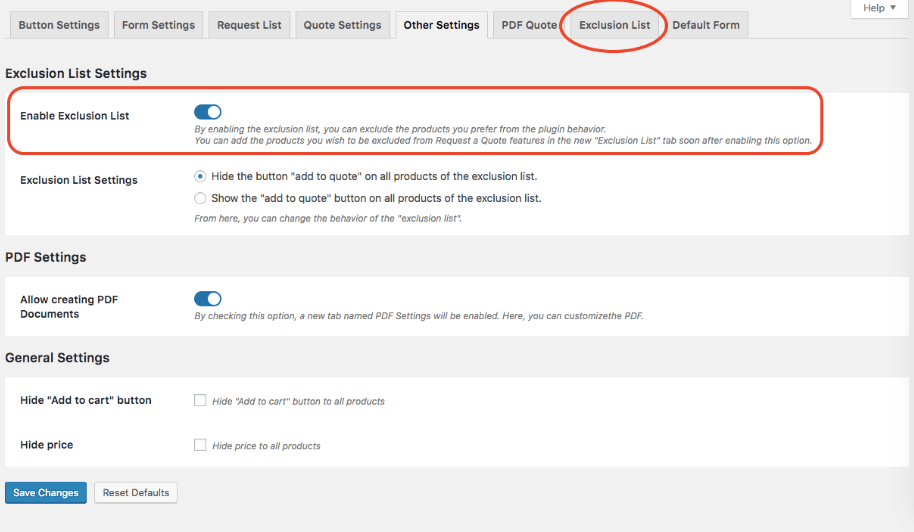
It also possible to specify on what pages the “Add to Quote” button will appear
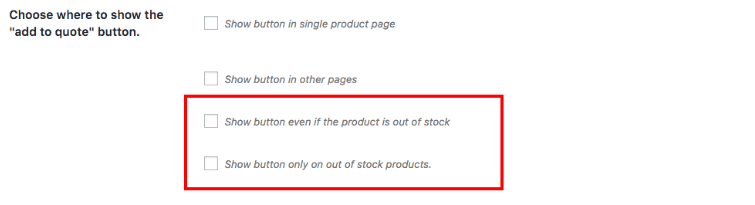
Additionally, if you wish to remove the “Add to Cart” button from your store so users are only able to purchase products after firstly requesting a quote then both free and premium version of the plugin provide this functionality.
How can an admin progress quotes submitted by a user?
The basic version of the plugin only allows admins to view quotes via email, but the premium version allows admin users to view quotes via the admin area of the site.
Quotes are displayed alongside orders in the order area of the admin site
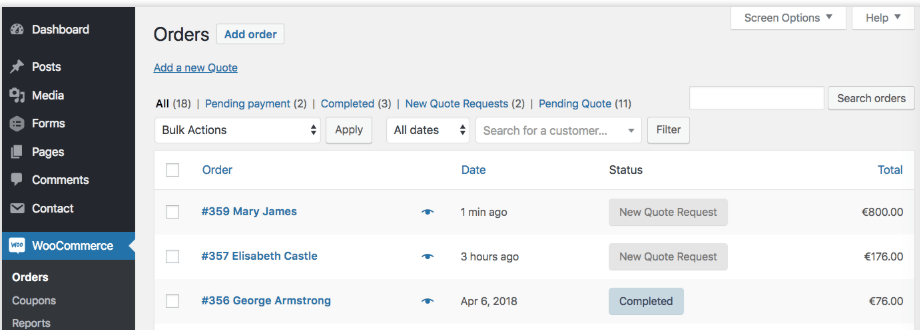
Admin users are able to accept, modify or reject quotes via this interface.
If an admin user open s a quote then they will see a screen similar to the one below
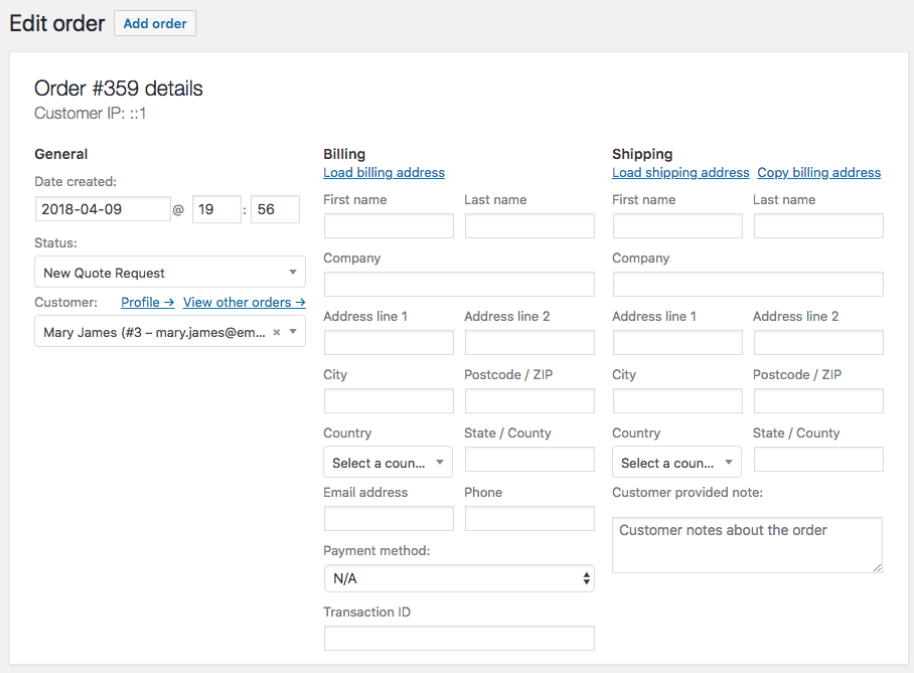
The first section of the screen shows the users details, a second section of the screen shows the items on the order
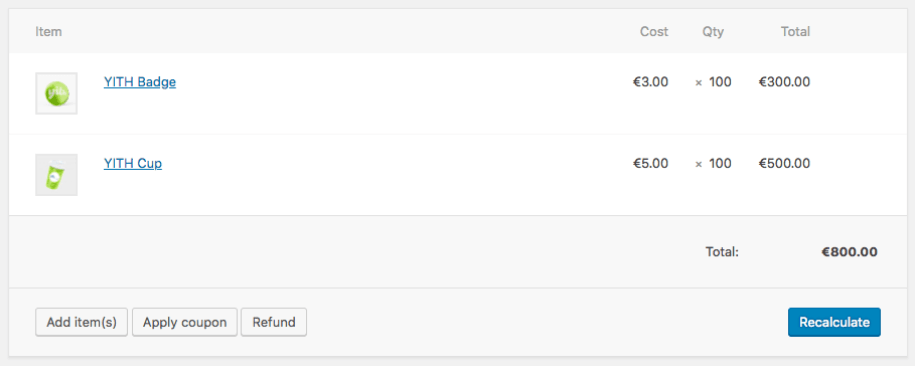
The premium version offers the admin user a plethora of options to alter and edit a quote, these include
- The ability to enter billing and shipping addresses for the quote, these addresses can be populated using addresses that customers have used in the past. Once these addresses are populated it is possible to give the user the option to check out their quote immediately using the billing and shipping details stored against the quote.
- The ability to edit the products and prices supplied in the quote, these will be reflected back to the user when they view their quote from the “My Account” section of the site
- The ability to add extra fees to a quote, for instance, a packing fee could be added to a quote that contained a number of bulky items
- The ability to add a message that will appear before and/or after the products in the quote, this allows the admin to communicate with the user who has submitted the quote
- The ability to attach a file to a quote
- The ability to set an expiry date against a quote so users can only process a quote within a limited time period.
What other alternatives are available?
WooCommerce Request a Quote
The WooCommerce Request a Quote plugin is sold via Code Canyon and costs $20, 6 months support is included in that price and it is possible to extend the support for a further 12 months for $5.63.
The plugin allows users to submit quotes via email. Using the plugin, admins are able to create orders based on the quotes received and map the quote details to an order within WooCommerce. Admins are then able to send users a checkout link for their quote via email. All emails sent by the plugin are configurable via a template system.
The plugin also provides a widget to display the user’s quote, it is also possible to configure the “add to quote” buttons via the plugin’s options.
The plugin does not offer the same level of options as the premium Yith plugin but that is maybe to be expected given the difference in the price points. Further details about the plugin can be found on Code Canyon and it also possible to demo the client facing aspects of the plugin on the code canyon website.
WISDM Product Enquiry Pro
The WISDM Product Enquiry Pro plugin is sold by Wisdm Labs, it sells for $69 for a single licence which needs to be renewed yearly. Wisdm also sell a staging and production version of the plugin that retails for a yearly cost of $79 or a lifetime version of the same plugin for $199.
As with the other plugins we’ve looked at so far the Wisdm plugin allows a user to submit a quote via a WooCommerce store, once quote requests have been received they can be processed by an admin. As with the Yith plugin the Wisdm plugin allows a user to view the progress of their quotes via the WooCommerce store.
The plugin gives full control of all email text used in the quote process, it also possible to configure the quote buttons and the onscreen text used in the quote process.
The Wisdm plugin provides a similar set of features to the Yith plugin,you can view the full set of features here. It is also possible to demo the plugin on the Wisdm website. Wisdm have provided the ability to demo both user and admin areas of the plugin so you should be able to get a strong idea of how the plugin works before you buy.
Quotes for WooCommerce
Quotes for WooCommerce is a free plugin that can be downloaded from the WordPress site. At the time of writing the plugin was updated 2 months ago.
The plugin provides a simple set of options that allow a site admin to hide prices on a per product basis and replace the usual “Add to Cart” button with a “Request Quote Button”.
The plugin uses the normal WooCoomerce order flow to submit a quote, and quotes are mapped directly to orders. Once a quote has been received then the admin user can set a price against the quote and send the customer a link to pay the agreed order price.
As you might expect from a free plugin Quotes for WooCommerce provides a stripped-down set of options, but it provides a slightly different flow to the other plugins we’ve looked at so far so maybe worth a look if you think it would fit your requirements.
Final Thoughts
The Yith WooCommerce Request a Quote Plugin is an excellent choice if you are looking to add the ability to request quotes from your online store.
If you’re looking for a base set of features, or maybe if you just want to trial request a quote functionality then the free version of the plugin will serve you well.
If you’re looking for a fully-featured quote system then we would recommend the premium plugin.
Click here to enroll in our Free WooCommerce Coding Course
If you have any question about the plugin or our review the please don’t hesitate to let us know in the comments.

