If you’re looking for the ability to add Wishlist functionality to your Woocommerce store then the Yith WooCommerce Wishlist plugin is definitely a solid choice.
The plugin is available as both a free and a premium plugin, so let’s take a look at what functionality the plugin provides and how it works.
Click here to enroll in our Free WooCommerce Coding Course
The TLDR Section
The Yith Wishlist plugin is an easy to use plugin, that will allow you to quickly add wishlist functionality to your online store.
If you’re looking for basic functionality then the standard version of the plugin may suit your needs, but if you require more advanced functionality such as multiple wish lists, reporting and upsells we would definitely recommend the premium version of the plugin.
Click here to get the latest prices on the Yith Wishlist Plugin.
What is the Difference Between the Free and the Premium Versions of the Wishlist Plugin?
The free version of the plugin allows users to add products to a single wish list.
The premium version of the plugin adds extra functionality which includes –
- The ability to add multiple wishlists and to move products between each wishlist.
- Advanced reporting functionality that allows an admin user to view products on customers wishlist’s and view which products are being added to wishlists
- Extra configuration options for admin users
- The ability to email customers regarding the items in their wishlists
- The ability to allow only logged in customers to create wishlists
We will look at the functionality mentioned above in greater detail during the rest of the review.
If you’re looking for basic wishlist functionality then the standard version may well meet your needs, we would say that the ability to create multiple wishlists is the feature that most people would need from the premium plugin.
If you envisage heavy usage on your site of wishlists then we would definitely recommend the premium option.
How Can Customers Add Products To Wish Lists With The Plugin?
Once the plugin is activated it will automatically add a Wishlist button to all the products in a store.

The plugin allows some control over where the wish list button will be displayed on a product page, the position can be controlled via the plugins setting dashboard
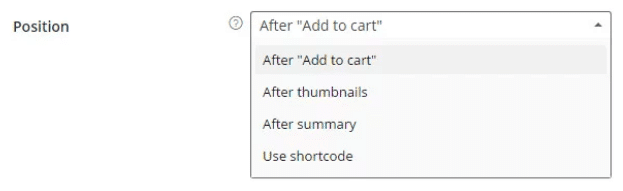
Both the free and the premium versions of the plugin allow the position of the Wishlist button to be configured.
On clicking the wishlist button a user will be taken to a wishlist page that displays the products that have been added to the user’s wishlist. The products are displayed in a table as below
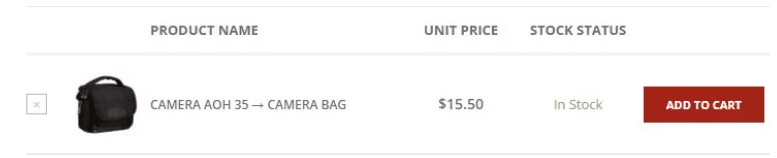
As you can see from the image, the wishlist displays product details, the item’s price and a button that allows the user to add any products from the wishlist to their basket.
By default when the plugin is installed it will create a page within the site to display customer’s wishlists, the user will then be taken to this page when they add a product to their wishlist.
If you wish to set-up your own wishlist page you can do, and it is possible to redirect the user to your specified page via the plugin’s settings

This functionality is available in both the free and premium versions of the plugin.
Can A User Create Multiple Wishlists?
If you’re using the free version of the plugin then it is not possible to create multiple wishlists.
It is possible via the premium version though.
By default, multiple wish lists are turned off but they can be turned on via the admin interface
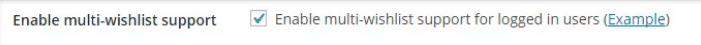
Once multi-wish lists are turned on, then on clicking the add to wishlist button a user will be presented with a list of wish lists, they will also be given the option of creating a new wish list.
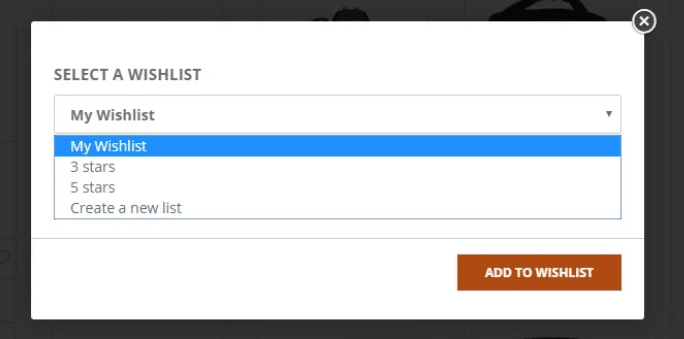
If a user wants to view their wishlists, then the premium plugin includes a widget that lists a user’s wish lists. It also possible for users to access their wish lists via the wish list page.
In addition to the ability to create multiple wishlists the premium plugin also allows users to create wishlists with different statuses the statuses are as follows –
Public – Everyone can view the wishlist and can it be found via the wishlist search functionality within the plugin
Shared – The wishlist can only be viewed by the user, the site admin and people who have been given a link to the wishlist. The wishlist cannot be found via the wishlist search functionality
Private – The list can only be viewed by the wishlist creator and the site admin
Can Shop Owners Keep Track Of The Most Popular Products On Customers Wishlists?
The premium version of the plugin provides a “Popular” tab in the admin interface that allows the admin user to see the products that are included on the most wish lists.
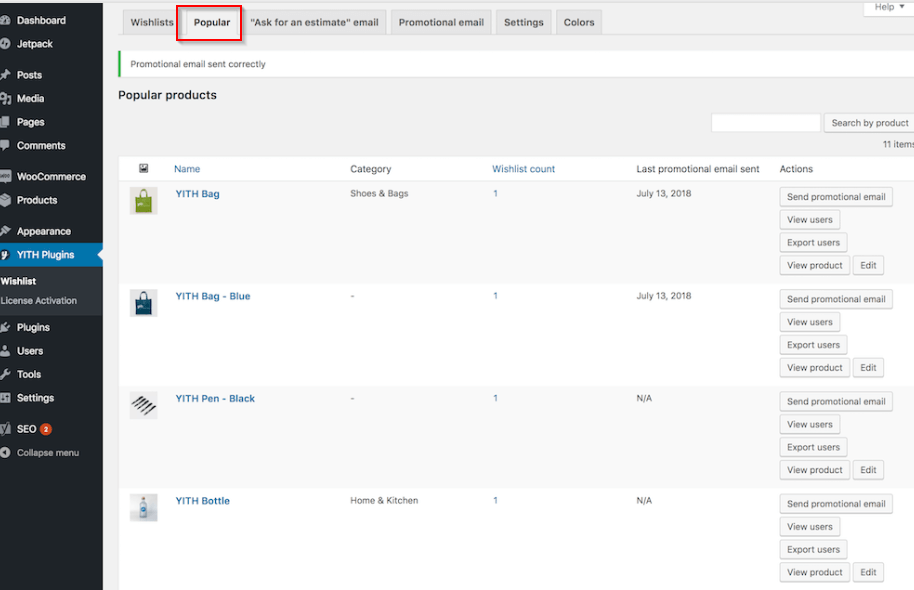
As you can see from the screenshot above, the report gives the admin the opportunity to see
- The number of wishlists on which the product is included.
- If an email has been sent regarding the product the date it was last sent.
- A list of users who have added the product to their wishlists
- An option to export a list of users who have the product on their wishlist
You can mostly likely see a number of cases where this data would be useful.
Probably the most useful use case for this data that I can think of is the ability to contact users who have a particular product on their wishlist if that product is on sale. The plugin provides the functionality to email all customers who have a particular product on their wishlist.
The plugin provides the functionality to either blanket email all customers who have a particular product on a list or pick and choose which customers are sent emails.
The plugin also supplies a rich set of functionality to alter the sent email.
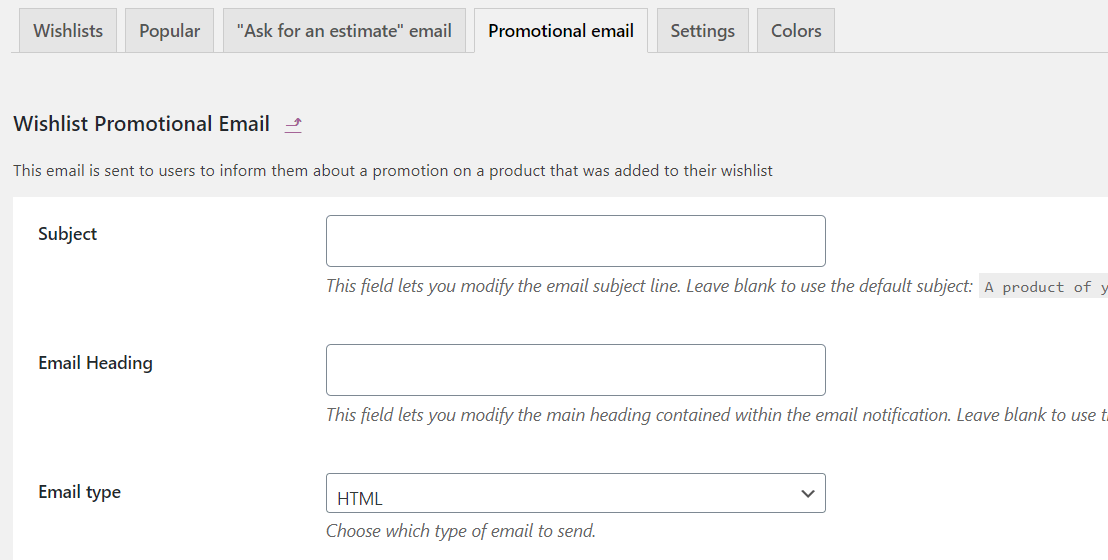
As you can see from the screenshot above, the plugin allows the subject and heading of the email to be edited. It also provides the option of sending a plain text or HTML email.
The plugin also allows full editing of the email content, the admin user is able to use placeholders such as {user_first_name},{user_last_name}, {product_name} and {product_price} so data from the shop can be interwoven with the message that the shop owner wants to send to their customers.
How Does The Plugin Handle Variable Products?
When a variable product is added to a wishlist you are not able to select the exact options required, only the top-level version of the product is added to the list.
The plugin then changes the button on the wishlist screen for any variable products
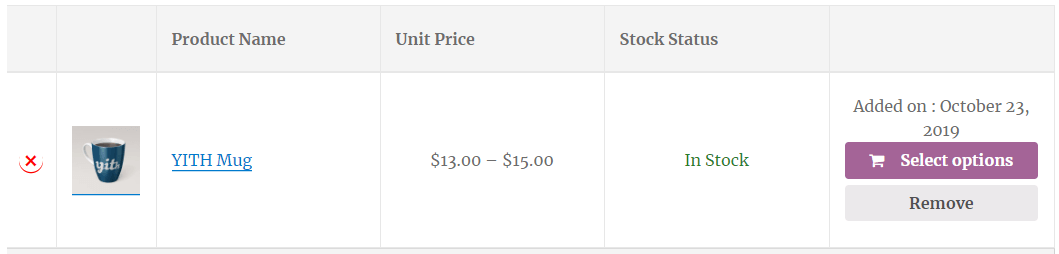
On clicking this button the user is taken to the product screen where they can make their product choices before adding it to the basket.
One drawback of this functionality is that it makes it difficult for users who are buying items as gifts to know what variable options to chose, Yith have promised to improve the variable product functionality in future versions of the plugin.
What Configuration Options Are Available For Shop Owners With The Plugin?
The free version of the plugin comes with the following options –
Default wishlist title: The title that will be displayed on the main wishlist page.
Redirect to cart: Controls whether the user will be redirected to the cart page after clicking the “Add to Cart” button on the main wishlist page. If this option is set to false then the item will be added to a user’s basket on clicking the button but they will remain on the main wishlist screen.
Remove if added to the cart: Setting this value to true will cause a product to be removed from a wishlist as soon as it is added to user’s cart.
Add to Wishlist text: The text for the “Add to wishlist” button or link
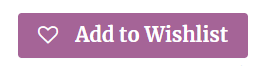
Browse wishlist text: If a product has already been added to a wishlist then the product page will display text informing the user that the product is already in a wish list.
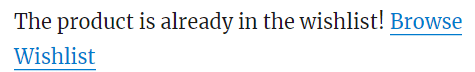
This option allows you to change that text.
Product added text: This option controls the text that is shown to a user after a product has been successfully added to a wishlist.
Add to Cart text: Allows the user to change the “Add to cart” button in the table on the “Wishlist” page
Show Unit price: Controls whether the unit price for an item is shown in the wishlist table.
Show Stock status: This option allows the admin user to specify if the stock/out of stock message is shown in the wishlist table.
Show date of addition: Setting this option to true will add a column to the wishlist a label that shows the date when an item was added to the wishlist
Add second remove button: By default, the wishlist table contains an “x” that allows a product to be removed, this option allows an additional button to be added to the table that also removes items from the wishlist.
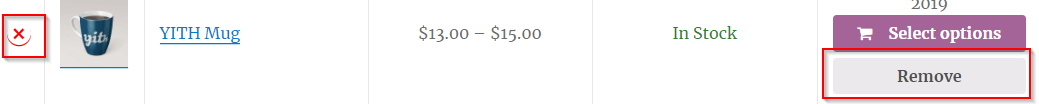
For a free plugin, this is an impressive number of options, but the premium version of the plugin adds another set of options into the mix.
Show “Move to another wishlist” dropdown menu: If this option is set to true then a drop down is added to the wishlist that allows users to move products from one list to another
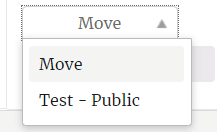
Disable the wishlist for unauthenticated users: If this option is set to true then wishlists are only made available to logged-in users, unauthenticated users will be asked to log-in if they attempt to access the wishlist functionality
Wishlist search page title: This option lets you set the title of the wishlist search page
Enable multi-wishlist support: If this option is enabled then customers will be able to set up multiple wish-lists
Show links: This option allows the admin user to hide the “manage”, “create”, and “search” links that appear after the wishlist table.

Title of the “Create wishlist” page: Allows the admin user to edit the title of the “Create wishlist” page
Title of the “Manage wishlist” page: Allows the admin user to edit the title of the “Manage wishlist” page
How much does the Yith WooCommerce Wishlist Plugin Cost?
The basic version of the plugin is provided free of charge and can be downloaded here.
The premium version of the plugin cost $59.99 for a single license, $129.99 for a license for up to 5 users and $199.99 for a licence that can be applied to up to 30 users.
Purchasing any of the options above will entitle you to a year’s worth of updates and support, Yith provides a 30 day money-back guarantee on the premium plugin.
As with all Yith plugins you are able to fully demo both the customer and admin side of the plugin on the Yith site before making this purchase. We would heartily recommend that you use this functionality before making your mind-up.
Yith also provides full documentation on both the premium and standard versions of the plugin on their website.
Click here to buy the Yith Woocommerce Wishlist Plugin.
Final Thoughts
The Yith WooCommerce Wishlist Plugin is an excellent choice if you are looking to add wishlist functionality to your online store.
The basic version of the plugin provides a full set of features that I think would be very useful to a shop owner who wanted to add wishlist functionality to their store.
If you’re looking for a fully-featured wish list system then we would recommend the premium plugin. The ability for customers to create multiple wishlists and the ability to mailshot customers based on the items on their wishlists are the two features that we think really make the premium plugin a very tempting proposition.
Click here for more details about the "Learning WooCommerce Development By Example" book
If you have any questions about the plugin or our review then please don’t hesitate to let us know in the comments.

