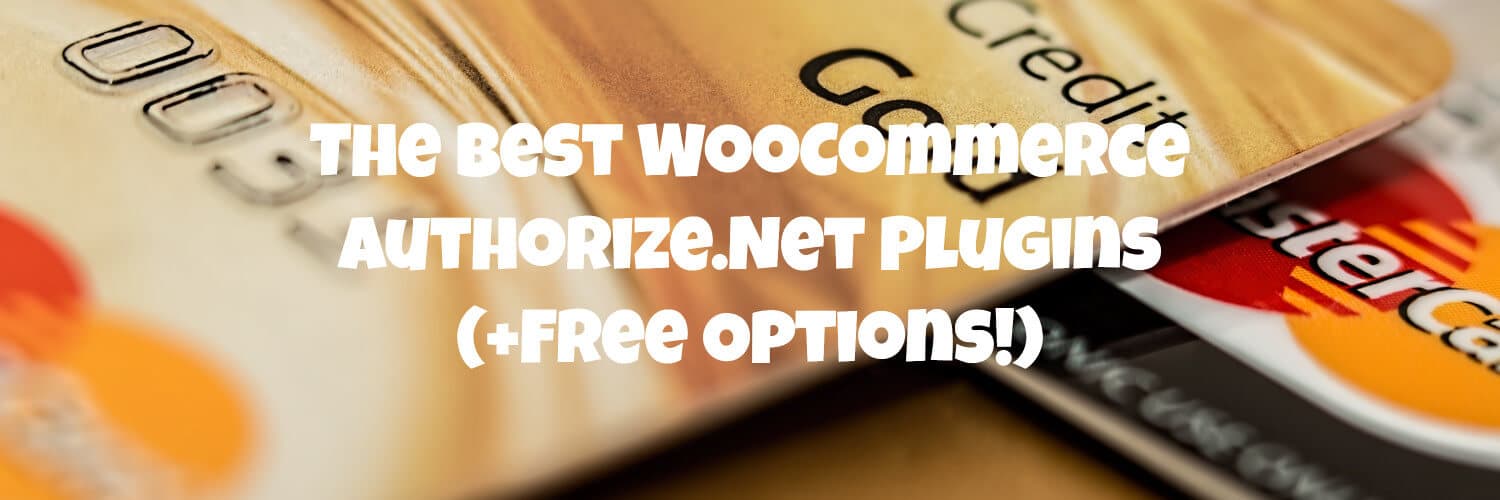It goes without saying that when you open a WooCommerce store you want to make some sales and making it easy for customers to purchase things from your store is one of the best ways to keep your sales numbers ticking over.
The payment options presented to customer s are one of the key factors to helping you generate sales, if a customer can pay with a choice of well know credit card and/or save card details for later purchases then they are much more likely to hand over their cash.
Click here to enroll in our Free WooCommerce Coding Course
A partnership with Authorize.Net will definitely help with the payment options you can offer to customers, but unlike PayPal, Authorize.net integration does not come out of the box with WooCommerce so you’ll need the help of a plugin.
In this article, we’ll take a look at a number of plugins and consider what you need to look for when choosing an Authorize.Net plugin for your site.
Yith Woocommerce Authorize.Net Payment Gateway
The Yith Woocommerce Authorize.Net Payment Gateway plugin can be downloaded from the Yith website, the plugin is available in free and premium versions.
The free version of the plugin allows an Authorize.Net payment option to be added to a store
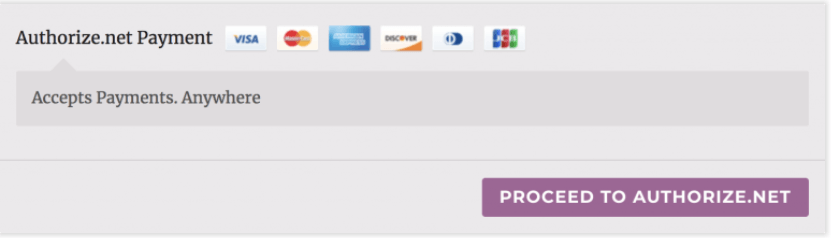
As you can see from the screenshot above the plugin lists the cards that can be used by the customer, you are able to set-up this list of cards in the plugins admin interface. The free version of the plugin also allows the text shown in the “Proceed to Authorize.Net” to be changed.
If you wish to swap your integration between “real” and “test” mode then that is also catered for in the free plugin.
Finally, the free version of the plugin allows you to switch between “authorize and capture” and “authorize only” modes of payment.
The premium version of the plugin adds extra functionality that you’ll need if you want to add some of the more advanced Authorize.Net features to your store.
Firstly, the premium plugin adds the ability to add customer information manager to your store which allows your shop users to save their credit card details. Once this feature is enabled then a section is added to the customer’s “my account” screen that allows them to add and remove cards from their account.
The premium plugin also has an “Enable itemized transaction” mode that allows all the items on a multi-line order to be listed on a customer’s invoice.
If you’d like to add Authorize.Net eCheck functionality to your store then this is also possible via the premium version of the plugin.
Finally, the premium version of the plugin had refund integration, making it possible to refund orders from the WooCommerce admin interface, the refunds will then be updated and reflected in your Authorize.Net account.
If you want to find out more about the plugin then Yith provides a very comprehensive information page, a live demo, and full online documentation. Yith also provides a 30-day money-back guarantee on the premium plugin.
You can view the latest prices for the Yith Woocommerce Authorize.Net Payment Gateway plugin here.
WooCommerce Authorize.Net
The WooCommerce Authorize.Net plugin is sold available directly from WooCommerce and can be downloaded directly from the WooCommerce site.
The plugin is only available in a premium version but there is a 30-day money-back guarantee available so you can try before you buy.
Once the plugin is installed an activated am Authorize.Net option will be added to your store’s payment process.
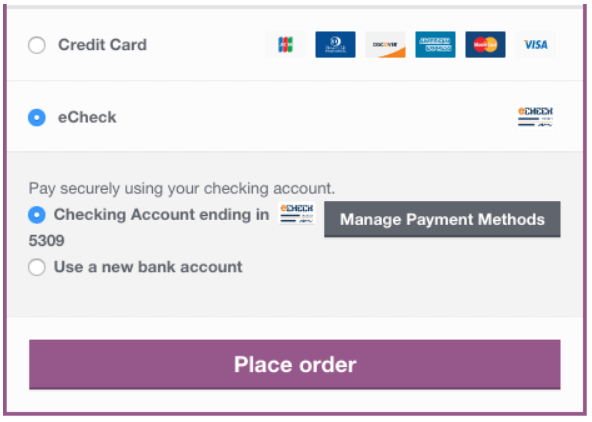
The plugin allows the title and description of the payment option to be set in the checkout process.
The plugin comes with a number of options that include –
- The ability to turn card verification (CV2) on and off
- The ability to automatically grant download access to virtual products if Authorize.Net reports a charge to have been successful
- The option to show detailed decline messages
- The ability to oose which credit card logos are shown during the checkout process
The plugin provides full control of all the options above via its admin interface.
The plugin is able to support “authorize and capture” and “authorize only” modes of payment, it has an option in “authorize” mode to add any additional charges that have been added to order between it been authorized and payment finally being taken.
As you can see from the screenshot above, the plugin supports eCheck payments, the plugin allows different setting to be set for the normal payment gateway and the eCheck gateway, so it is possible to set different options for eCheck payments and also to make that section of the checkout process look distinctive.
The plugin allows customers to save used credit cards to their account, saved credit cards can be edited via a customer’s “My Account” page or during the checkout process.
The plugin allows easy switching between test and real mode, it also has a “debug” option that outputs details of the checkout process to the screen or a log file. Whilst it would not be a good idea to leave this on whilst customers are using your store it can provide valuable insight if you are having problems with your integration.
If you want to find out more about the plugin then Woocommerce provides an information page, a live demo, and full online documentation.
You can view the latest prices for the WooCommerce Authorize.Net plugin here.
Authorize.net Payment Gateway For WooCommerce
The Authorize.net Payment Gateway For WooCommerce plugin is available to download from wordpress.org, it is a free plugin. At the time of writing the plugin was last updated one month ago.
On installing the plugin an extra payment option will be added to your store’s checkout process.
You can see the extra option in the screenshot below
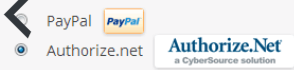
If users choose the Authorize.Net option then they are taken to Authorize.Net to complete their payment.
Because the plugin sends the customer to Authorize.Net to process their payment you do not need to worry about any payments being processed on your site. It also means that if your site is not using https that the payments will still be processed over a secure connection.
The plugin does not support eCheck or the Authorize.Net Customer Information manager but this is to be expected since the plugin adds no Authorize.Net functionality to your store it just redirects the user during the payment process.
The plugin does support authorize only payments, and it is possible to toggle between normal and test modes via the plugin’s admin interface.
The plugin does not support refunds, so you would need to handle these via the Authorize.Net and WooCoomerce admin screens.
The plugin does not support Multi-line receipts.
It is also worth pointing out that the plugin uses the Authorize.Net SIM integration method, whilst this method still works it is listed as deprecated on the Authorize.Net website.
The Authorize.Net Payment Gateway For WooCommerce plugin provides a simple, free solution to give your store Authorize.Net integration, you can find out more details about the plugin, including a small FAQ and screenshots in the wordpress.org repository.
Things to Consider Before Buying a WooCommerce authorize.net Plugin
If you have an account with authorize.net then you’ll need to get hold of a plugin to integrate authorize.net with your WooCommerce store, but what should you look out for when buying a plugin.
Integration with Your Checkout Process
When someone is ready to checkout they need to know what credit card options you provide, and your partnership with Authorize.net should mean you are able to process payments with a number of different credit card providers.
You’ll want this information to be prominent in your checkout process, so it’s worth checking to see how a plugin presents the Authorize.net options as part of the checkout process.
It’s also worth checking if plugins allow you to add any extra messages into the checkout workflow.
Refunds
Once you’ve made a sale via Authorize.net you may need to issue a refund to a customer, whilst it’s easy to issue refunds via an Authorize.net account, you’ll be able to save a lot of time if a plugin allows you to issue a refund from the WooCommere admin area, and then automatically updates your Authorize.net account.
Test Mode
When adding a new payment gateway to your store you’ll probably want to test it by putting through a number of test purchases. Some people do this by putting through purchases on their own card and then refunding the purchases at a later date.
It is possible though, to avoid this scenario when using Authorize.net by putting your purchases through in test mode, in test mode, you can make purchases using test card details but still test purchases in your store end-to-end.
It would normally take a while to implement a solution to let you switch between normal and test mode but some plugins provide the functionality to seamlessly switch between the two modes.
eCheck
As well as processing credit cards Authorize.net also offers the eCheck payment option, this allows customers to supply their bank account details and then payment is taken directly from their account rather than going via a credit card.
If you’d like to implement eCheck payment son your site then you check that a plugin provides eCheck support before making your final choice.
Customer Information Manager (cim)
If you want to offer your customers the chance to save credit card deatils against their account then Authorize.Net’s Customer Information Manager could just be exactly what you’re looking for.
Once you’ve implemented the Customer Information Manager you’ll need to display the saved cards to your customers and also allow them to choose a saved card before making a purchase. Coding this functionality from scratch would be quite a large undertaking, but a number of Autorize.Net plugins provide this functionality out of the box making adding the functionality to your store a cinch
Transaction type – Authorize & Capture or Authorize only
Authorize.Net provides two types of transactions –
Authorize & Capture – Transactions processed using this method charge the user’s card as soon as a purchase is made.
Authorize only – Transactions processed using this method authorize the user’s card for the purchase but do not charge them, the store owner can then charge the card at a later date.
If you want to support authorize only payments in your store then you’ll need a plugin with support for that feature, it would also be worth checking how easy the plugin makes it easy to charge an authorized payment, ideally, you want to be able to do it directly from the WooCommerce admin interface.
Multi-line Receipts
https
Here at Hard Working Nerd, we would always recommend running your store over https as it gives an extra layer of protection to your user’s details and can also provide SEO benefits to your store.
If however, your store is still on Http you’ll want to make sure that a plugin supports Http before making a purchase.
Final Thoughts
Adding the right payment option to your store can really add to your selling power, but setting your store up to work with a new provider can sometimes be a complicated and painful process. Luckily, if you want to integrate with Authorize.Net, as we have seen in this article, there are a number of helpful and fully featured plugins available.
Click here for more details about the "Learning WooCommerce Development By Example" book
Do you know of a good Authorize.Net plugin that we should add to our round-up? Or maybe you have a question about one of the plugins above. Please don’t hesitate to let us know in the comments.